Microsoft today announced a slew of new AI-powered shopping tools for its new Bing search engine and the Bing AI chatbot in the Edge sidebar. Although many of the shopping features that Microsoft has built into Edge over the years aren’t exactly that fan favouritesthis new set of tools looks really useful.
For example, Microsoft will now use Bing’s GPT-powered AI capabilities to automatically generate buying guides when you use a query like “college supplies.” It automatically collects products in every category it thinks of, lists their specs so you can compare similar items, and of course tells you where to buy them (with Microsoft receiving an affiliate fee when you buy).
Since there’s a whole ecosystem of sites that focus on these kinds of buying guides, it’ll be interesting to see how they’ll react to this change (and if Microsoft does this in Bing, Google and others will surely follow). No one will complain about the end of the low-quality SEO-optimized store content that you often encounter when you try to compare different products, but it can also harm legitimate editorial activities.
The new buying guides in Bing are now available in the US and the global rollout of buying guides in Edge begins today.
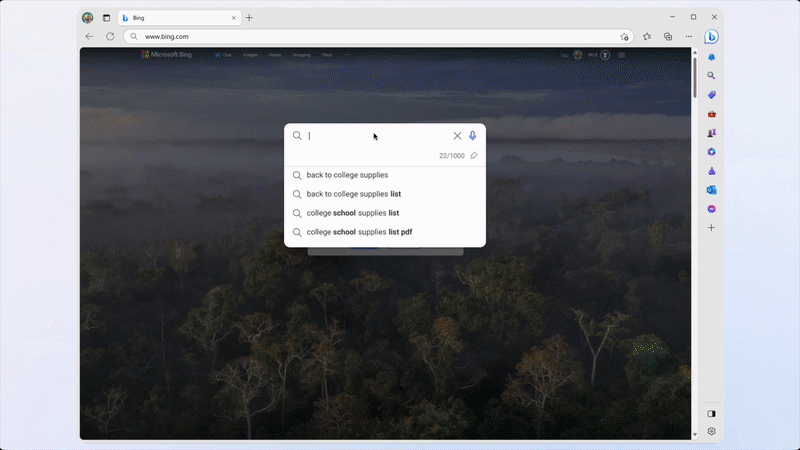
Image Credits: Microsoft
Another new feature Microsoft is launching globally today is AI-generated review summaries. As the name implies, this feature summarizes online reviews of products. To use this, you simply ask Bing Chat in Edge to summarize what people are saying about a particular product and it generates a quick summary for you.
Also new is Price Match, a tool that allows you to request a price match from a retailer even after the price has dropped. “We’re working with top U.S. retailers with existing price-matching policies and will add more over time,” says Microsoft (although it didn’t specify which retailers it works with).
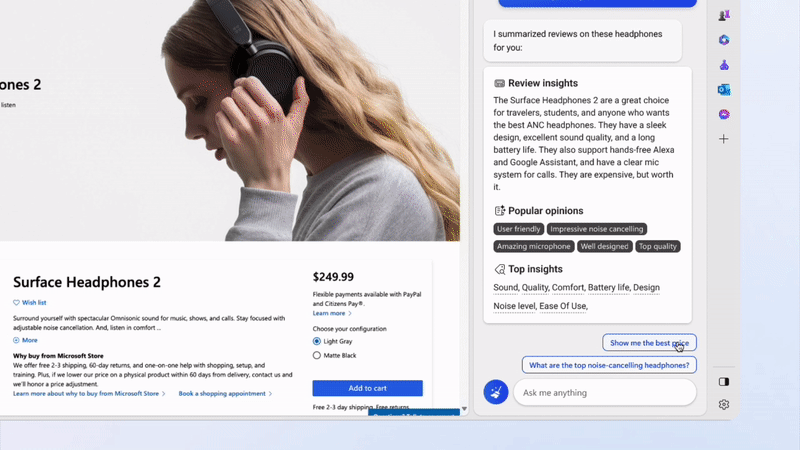
Image Credits: Microsoft
